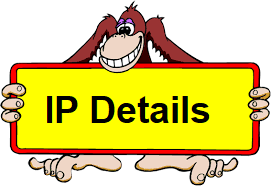Software and Apps
Here you will find download links for software and apps used by our systems.
Android and IOS apps.
Remote support.
Windows and MAC apps.
Useful Web Pages
Our new security systems offer Smart Device App capability giving you maximum and flexible control of your security.